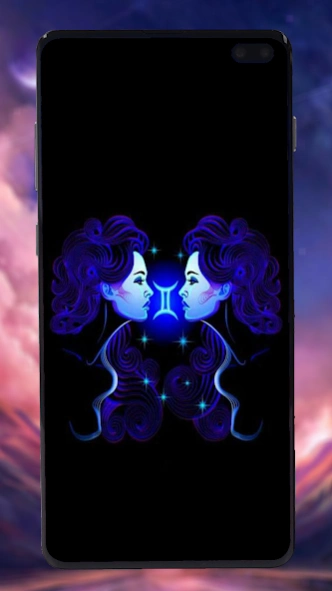My Zodiac Wallpaper HD 6.3.0
Free Version
Publisher Description
My Zodiac Wallpaper HD - Collection of 12 zodiac pictures
12 zodiac signs wallpapers (Aries, Taurus, Gemini, Cancer, Leo, Virgo, Libra, Scorpio, Sagittarius, Capricorn, Aquarius, Pisces) that accompanies your day.
Zodiac is also known as astrology.
The origins of the zodiac can be traced back to ancient civilizations, such as the ancient Greeks and Romans, who believed that the positions of the heavenly bodies could be used to predict the future.
For them, astronomy and astrology were one and the same, which is clearly not the case today.
In astrology, each zodiac sign refers to one of the 12 zodiacal constellations through which the sun passes.
My Zodiac Wallpaper HD Features:
✔ Only 14 MB in size.
✔ Gif/Live Wallpapers
✔ Full HD and 4K wallpapers.
✔ Set a Selected Image as Wallpaper (Home & Lock Screen).
✔ Easy legends switcher wallpaper.
✔ Add your favorite wallpaper to favorites.
✔ Share images with social networks.
✔ Save any wallpaper on SD card or internal storage.
✔ Wallpaper every day automatically.
We welcome your feedback and suggestions and if you like the app please rate it. ✮✮✮✮✮
DISCLAIMER: This app contains images which are believed to be in the public domain. Please notify us immediately if you own the rights and it will be removed.
About My Zodiac Wallpaper HD
My Zodiac Wallpaper HD is a free app for Android published in the Themes & Wallpaper list of apps, part of Desktop.
The company that develops My Zodiac Wallpaper HD is Boidroid. The latest version released by its developer is 6.3.0.
To install My Zodiac Wallpaper HD on your Android device, just click the green Continue To App button above to start the installation process. The app is listed on our website since 2024-03-28 and was downloaded 0 times. We have already checked if the download link is safe, however for your own protection we recommend that you scan the downloaded app with your antivirus. Your antivirus may detect the My Zodiac Wallpaper HD as malware as malware if the download link to com.boidroid.zodiac is broken.
How to install My Zodiac Wallpaper HD on your Android device:
- Click on the Continue To App button on our website. This will redirect you to Google Play.
- Once the My Zodiac Wallpaper HD is shown in the Google Play listing of your Android device, you can start its download and installation. Tap on the Install button located below the search bar and to the right of the app icon.
- A pop-up window with the permissions required by My Zodiac Wallpaper HD will be shown. Click on Accept to continue the process.
- My Zodiac Wallpaper HD will be downloaded onto your device, displaying a progress. Once the download completes, the installation will start and you'll get a notification after the installation is finished.